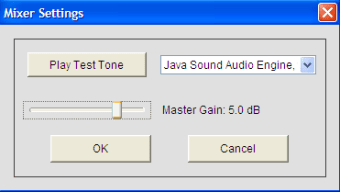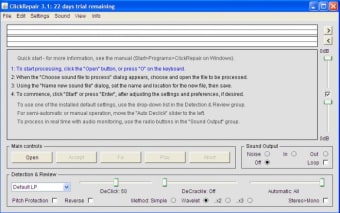Repair audio captured from vinyl
When CDs came along, most of us rejoiced in their ingenuity, while some lamented the loss of big old vinyl records.
Those that mourned its passing at least found solace in the fact that they could record their favorite vinyl records into digital format. However, rusty stylus needles and scratched vinyl surfaces mean that the recordings haven't always been great quality. ClickRepair is a small application that tries to help you restore the sound archived from old records made from either vinyl or shellac. Note that ClickRepair is not a vinyl audio capture tool - it can only help improve recordings once you've got the audio saved onto hard disk.
In order to use ClickRepair, you must first capture the sound as uncompressed audio files in 16 or 24 bit format in either AIFF or WAVE format - MP3's are not supported although this is mainly because MP3s have usually lost too much of the quality in the original recording (during the compression process) to be repaired. The program will accept either mono or stereo file formats and the maximum sample rate is 96 kHz. The program analyzes interference on the record and compensates for hiss and crackles by performing what's known as 'audio interpolation'.
You can preview how your new repaired file sounds by previewing either the repaired section or listen to only what's has being removed. However, dragging the cursor along the sound wave produces rather mixed results with the sound jumping from one point to another which may be due to the fact that ClickRepair requires Java to work. In fact, the overall interface isn't particularly intuitive and takes some time getting used to.
All things considered though, if you're looking for an economical way to remove imperfections from your beloved vinyl recordings, ClickRepair is definitely worth a try.
Changes
Work-arounds for problems with FileDialogs on Mac OS X. Minor bug files.